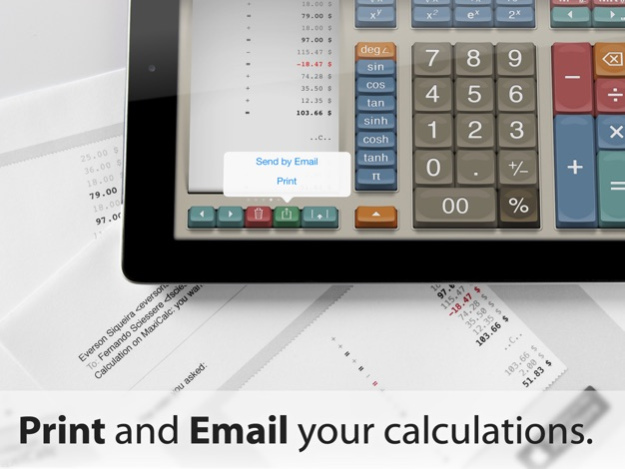MaxiCalc Free: Big Retro LCD Basic Desk Calculator 1.6.2
Free Version
Publisher Description
MaxiCalc is like touching a real calculator: response is instantaneous, visuals are crystal sharp and the sounds are truly unique. It simply feels right.
It is as easy as a pocket calculator, but much more powerful: multi memory, multi history paper-tape and big buttons. The search for the perfect calculator is over.
In portrait mode, you have a calculator fully focused on basic arithmetic operations - with big easy-to-read and impossible-to-miss buttons. In landscape mode, you have a robust calculator with a comprehensive set of scientific functions and tapes for keeping track of your work - everything in one single screen. Also, you can print your calculations with AirPrint technology or email them to friends or colleagues. Use of memory is dead simple too - always see what you have stored on the memory slots, and for using one value, just tap on it.
FEATURES:
• Incredibly responsive and graphics detailed interface & realistic sounds
• Two modes of operation: portrait for basic calculations or go scientific with all features in landscape
• Never lose track of what you've entered using multiple tapes.
• Memory slots to help you out with more complex calculations
• Copy and paste numbers from or into display
• Stateful: you can always be sure that you will get back where you left off
• Trigonometric functions in degrees and radians
• Print your calculations with AirPrint technology
• Email your calculations to friends or colleagues
• Breathtaking Retina Display graphics
MATHEMATIC FUNCTIONS:
• Basic: percentage, square, y-th power, factorial, logarithm base 10-e-2, reciprocal, square root, y-th root, power of 10-e-2
• Trigonometry: sine, reverse sine, cosine, reverse cosine, tangent, reverse tangent, hyperbolic sine, reverse hyperbolic sine, hyperbolic cosine, reverse hyperbolic cosine, hyperbolic tangent, reverse hyperbolic tangent
For tips, updates and sparing doubts, follow us:
On Twitter: http://twitter.com/maxicalc
On Facebook: http://www.facebook.com/Maxicalc
We appreciate your care by reporting any bug, sending suggestions or requesting features.
Feedback is very important to us - we read all of them. Reach us at:
support@maxicalc.com
Jan 26, 2017
Version 1.6.2
This app has been updated by Apple to display the Apple Watch app icon.
Please: write a review after updating - even if you already did in the past. It really helps us!
• Updated for iOS 10 compatibility
• Aesthetic bug fixes
About MaxiCalc Free: Big Retro LCD Basic Desk Calculator
MaxiCalc Free: Big Retro LCD Basic Desk Calculator is a free app for iOS published in the System Maintenance list of apps, part of System Utilities.
The company that develops MaxiCalc Free: Big Retro LCD Basic Desk Calculator is Fernando Sciessere. The latest version released by its developer is 1.6.2.
To install MaxiCalc Free: Big Retro LCD Basic Desk Calculator on your iOS device, just click the green Continue To App button above to start the installation process. The app is listed on our website since 2017-01-26 and was downloaded 21 times. We have already checked if the download link is safe, however for your own protection we recommend that you scan the downloaded app with your antivirus. Your antivirus may detect the MaxiCalc Free: Big Retro LCD Basic Desk Calculator as malware if the download link is broken.
How to install MaxiCalc Free: Big Retro LCD Basic Desk Calculator on your iOS device:
- Click on the Continue To App button on our website. This will redirect you to the App Store.
- Once the MaxiCalc Free: Big Retro LCD Basic Desk Calculator is shown in the iTunes listing of your iOS device, you can start its download and installation. Tap on the GET button to the right of the app to start downloading it.
- If you are not logged-in the iOS appstore app, you'll be prompted for your your Apple ID and/or password.
- After MaxiCalc Free: Big Retro LCD Basic Desk Calculator is downloaded, you'll see an INSTALL button to the right. Tap on it to start the actual installation of the iOS app.
- Once installation is finished you can tap on the OPEN button to start it. Its icon will also be added to your device home screen.